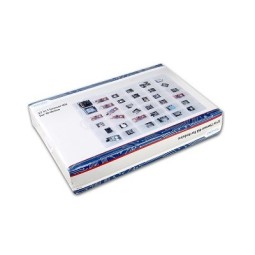- On sale!
Flirc allows you to pair any remote with your computer or media center. Just browse our super-simple cross-platform pairing application, and you're done. Use your previously paired remote without additional software on any flirc-enabled machine.
Description
Long press
Assign two functions to one button. Press the button for one function, hold the button for the other function. Now possible with our new powerful arm processor.
Keys
Want to execute a number of commands at the touch of a button? With the new flirc, you can store over 500 keys and have more than one key press per individual key on the remote.
Super simple setup
Use our cross-platform pairing application for easy remote control pairing. You are guided through the setup process one button at a time until your remote is paired. Pair any button on the remote to any key on the keyboard and use our built-in application profiles for easy setup.
Command line application
Use our cross-platform command line application for complete control and configuration of your flirc. Our command line application can do everything the GUI can do.
Suspend or reactivate your computer
Pair the suspend and wake button with any button on the remote for complete control of your media center. As long as your motherboard supports USB wake-up, you're just a click away.
Backup, restore and share
Your paired remote configuration is saved on your device, but you can back it up or share it with our cross-platform applications.
Advanced configuration
Because flirc acts like a keyboard, our GUI lets you pair any button on the remote with any key on the keyboard for advanced functionality. Run scripts, launch applications, all with a single remote button.
Summary
Customers who bought this product also bought:
Questions (0)
No customer questions for the moment.


 Français
Français
 Español
Español
 Italiano
Italiano
 Deutsch
Deutsch