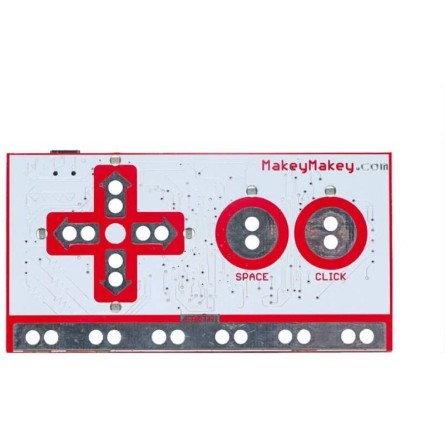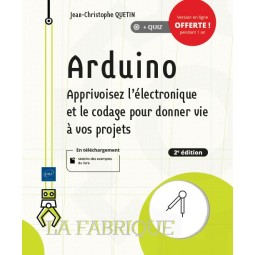- TOP DES VENTES
- Create your own fully configurable USB controller
- Ideal for understanding and learning the basics of STEM programming as young as 8 years old and with no prior knowledge required
- Connect all sorts of fun things as inputs, even materials that are not very conductive
- Do all kinds of experiments and play Mario with a keyboardplay Mario with a Play-Doh keyboard or play the piano with fruit,
- No soldering required, connection via alligator clips
Description
The Makey Makey STEM Kit is a convenient and practical way to introduce children and students ages 8 and up to STEM principles.
Whether in the classroom or through home or distance learning, the Makey Makey Classic Kit introduces students to the basic principles of programming through fun lessons. Using objects such as fruit, play dough and other conductive materials from home or the classroom, children can learn simple circuits through fun projects such as creating a banana piano.
Students don't need any prior programming knowledge to use Makey Makey, and no additional software is required since Makey Makey is compatible directly with Windows and Mac operating systems.
The Makey Makey STEM pack uses alligator clips and connector wires to complete a circuit, introducing the concepts of conductors, insulators, and resistors by encouraging kids to use different materials and objects in their circuits.
Creativity is your only limit, whether you choose to draw a musical instrument or create your own game controller, or even create a touchpad.
MakeyMakey Makey uses Scratch, a block-based Visual programming language and website, to introduce young minds to programming and coding.
The drag-and-drop interface makes coding simple, allowing children to visualize their program in a few simple steps and explore functionality through creative ideas.
Students can also learn to use MakeCoade Arcade, another block-based programming language that also incorporates JavaScript code to create games. Once students learn how to code games in Makecode Arcade, they can use their Makey Makey kit to create their own controller and play.
Contents
- Makey Makey card
- USB cord
- Alligator clips x7
- Connector wires x6
- Instruction booklet with visual guide
- Online documentation
Data sheet
- Category
- Controllers
- Brand
- MakeyMakey*~JoyLabz
- Compatibility
- Raspberry Pi*~Windows*~Mac OS
- Connectivity
- USB 2.0
- Sensors
- Controls and levers
- Power supply
- USB 5V
- Dimensions
- 93.7 x 48 mm
- Type of product
- Robotics
Anonymous customer published the 16/06/2022 following an order made on 09/06/2022
je recommande Oui, parfait !
Customers who bought this product also bought:
Questions (0)
No customer questions for the moment.


 Français
Français
 Español
Español
 Italiano
Italiano
 Deutsch
Deutsch